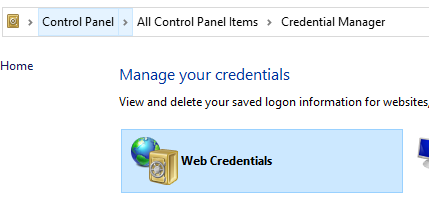OCD Solutions
Original, Clean and Dependable Solutions
- Location
- Rentz, GA
For the past week, I have to log back into the forum everytime I open ny browser, even though I check the "Stay Logged In" box.
Anyone else having this issue or is just me?
It happens on multiple computers but I upgraded my home PC to Win 11 last week plus I just built up a brand new work laptop so I'm not sure where the issues lies when I've changed so much in the last week or so...plus knowing the site had some issues as well.
Anyone else having this issue or is just me?
It happens on multiple computers but I upgraded my home PC to Win 11 last week plus I just built up a brand new work laptop so I'm not sure where the issues lies when I've changed so much in the last week or so...plus knowing the site had some issues as well.