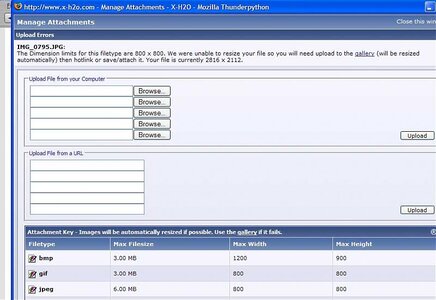SXIPro
JM781 Big Bore
- Location
- Here on the 'X' mostly
I often have trouble uploading pics into threads here. Sometimes they load, other times they don't, even if it is the same pic. Never an issue on PWCT though, so sometimes I have to post pics there and just put in a link to it on the X, which makes it a pain for anyone trying to see the pics. Can something be done here? Thanks