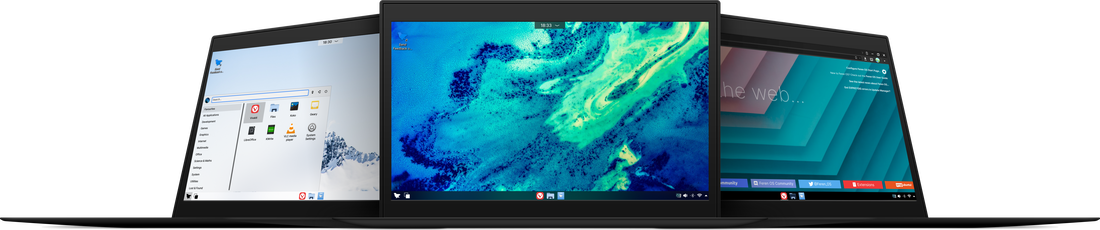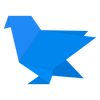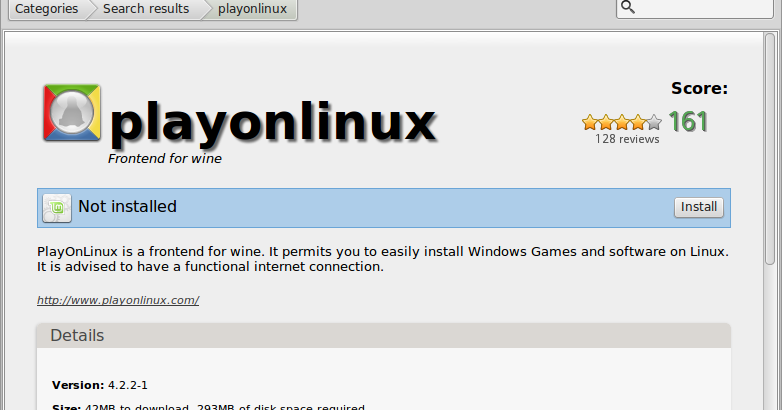- Location
- Ontario, Canada
So I have been running Linux Mint for quite some time now, keep in mind that I am by no means a Linux knowledge base lol. I know nothing about it and find the more techy side of it very hard to navigate. By techy side I mean I have no idea what flatpaks are, how to use terminal without looking up what commands to use and I never remember them because I rarely ever use it. Other things like getting used to settings changes and the like have been a time earned education. But! I didn't give up, I can find most of the settings I need and now am used to the fact that it is not Windows, it doesn't run Windows software and probably never will (I've tried running WINE, it flat out sucks and doesn't work 99.9% of the time lol), and isn't as easily fine tunable as Windows in terms of you can't just do lots of little things like move desktop icons wherever you want and they stay where you drop them, you can't just change folder names by clicking on the name and it automatically highlights the text portion allowing you to change the name. No, Linux is not that way, you have to tell it you want to change the name and the little things are not exactly there to the same effect. Some sacrifices need to be made though and here's why...you have full control over what and when you update or upgrade your operating system and it's addons, apps, programs etc. It is worlds above Windows in performance, easily 10x more secure and doesn't require you to waste bandwidth to support a constantly changing promotional ads based operating system turning your PC as a home invaded ad campaign. Unlike Windblows, it will not update without your permission. With Windblows, you don't have any say unless you get some sort of customized script made to give you back some ownership to your operating system. I have tried those though and many of them will break your comp or muff it up enough that it won't run the same ever again. Also, Linux Mint uses a backup feature called Time Shift where it does a system snapshot in case you need to revert back to before an update or upgrade. Windows has that option but you need to supply a backup hard drive to do it and you have to keep updating it if you want the most recent best working operating system backed up. Linux does it automatically on your currently installed drive like how Windows 7 used to do it. Jeez, the more I type in here, the more I realize how absolutely superior Linux Mint is over Windows 
Anywho, moving on to my preferred flavor of Linux, Linux Mint, I have found it to be just a really great all round replacement to Windows. It has a very familiar appearance as a proper desktop environment should, it works every time and rarely needs to be rebooted after updates have been installed whereas Windows wants a reboot after almost every update...lame...and I have found it to be far more stable than Windows. Windows has crashed on me so many times, destroyed the original hard drive my laptop by running it too aggressively to perform its forced updates, and even after updating, Windows still crashes regularly on that laptop. Linux Mint has never once crashed on me and I have been running it for about 5 years now. This newest version of Mint has really made some significant changes and boy does it run well! I'm sold, no more Windblows for me unless I have absolutely no choice but to use it. Oh, and the best part of Linux is that it's not only 100% free, but you can install it and bounce back and forth between using it or Windows. It will do a sideloaded installation so you get to keep your Windows for whatever you need and still run Linux as your primary operating system. It's really nice to have a solidly secure option to Windows and Mac <--barf lol
 www.linuxmint.com
www.linuxmint.com
 www.linuxmint.com
www.linuxmint.com
Anywho, moving on to my preferred flavor of Linux, Linux Mint, I have found it to be just a really great all round replacement to Windows. It has a very familiar appearance as a proper desktop environment should, it works every time and rarely needs to be rebooted after updates have been installed whereas Windows wants a reboot after almost every update...lame...and I have found it to be far more stable than Windows. Windows has crashed on me so many times, destroyed the original hard drive my laptop by running it too aggressively to perform its forced updates, and even after updating, Windows still crashes regularly on that laptop. Linux Mint has never once crashed on me and I have been running it for about 5 years now. This newest version of Mint has really made some significant changes and boy does it run well! I'm sold, no more Windblows for me unless I have absolutely no choice but to use it. Oh, and the best part of Linux is that it's not only 100% free, but you can install it and bounce back and forth between using it or Windows. It will do a sideloaded installation so you get to keep your Windows for whatever you need and still run Linux as your primary operating system. It's really nice to have a solidly secure option to Windows and Mac <--barf lol
Home - Linux Mint
Linux Mint is an elegant, easy to use, up to date and comfortable desktop operating system.
New Features in Linux Mint 21.1 'Vera' Cinnamon Edition - Linux Mint
Linux Mint is an elegant, easy to use, up to date and comfortable desktop operating system.