Man I learn so much from yall. So I can essentially run cat 6 to my new point and the use an injector to give me power for one of these wireless cams? Or am I misreading how an injector works? It looked like you can purchase them in different wattages.The info screen should show the hardware number.

I’ve played with the Alexa options but all require you to have your cameras on your local network rather than plugged directly into the NVR, this means buying a POE switch for your regular cams or an injector for each one you wish to control via Alexa. I’ve broken out a few so I can use the Timelapse feature and use an 8 port POE switch but I would much rather have them direct to the NVR.
You are using an out of date browser. It may not display this or other websites correctly.
You should upgrade or use an alternative browser.
You should upgrade or use an alternative browser.
Security surveillance camera
- Thread starter myusername2013
- Start date
OCD Solutions
Original, Clean and Dependable Solutions
- Location
- Rentz, GA
An injector just takes care of the POE part of the equation if you are bypassing the NVR itself.
POE stands for Power Over Ethernet which is typically 48VDC.
Now, they do make video balluns that will send power over an ethernet cable and they usually have the same DC type plug that the wireless cameras have.
You'd just have to ensure the unused connectors get taped off or insulated so it doesn't short out. We use these extensively at work where we mix IP cameras and analog cameras. We run etheret to every camera location and then use the Balluns for all the analog cams.
POE stands for Power Over Ethernet which is typically 48VDC.
Now, they do make video balluns that will send power over an ethernet cable and they usually have the same DC type plug that the wireless cameras have.
You'd just have to ensure the unused connectors get taped off or insulated so it doesn't short out. We use these extensively at work where we mix IP cameras and analog cameras. We run etheret to every camera location and then use the Balluns for all the analog cams.
- Location
- Sacramento Delta
Hey @OCD Solutions et al. incl. @mxmark4 mark4
It is $140 off now. Is this the top of the line package from Reolink?
It is $140 off now. Is this the top of the line package from Reolink?
RLK16-820D8-A
OCD Solutions
Original, Clean and Dependable Solutions
- Location
- Rentz, GA
That's about as good as it gets right there.
- Location
- Sacramento Delta
Thank you! I would like to have a motion sensor light with a camera too. Should I buy this extra camera in my cart or just put a motion sensor light next to one of the 8 cameras which come with the package?

BTW, the hated google has a Nest camera which is 2400 lumens
https://support.google.com/store?p=store_nav&hl=en-US
Nest Cam with floodlight (wired)
From $279.99
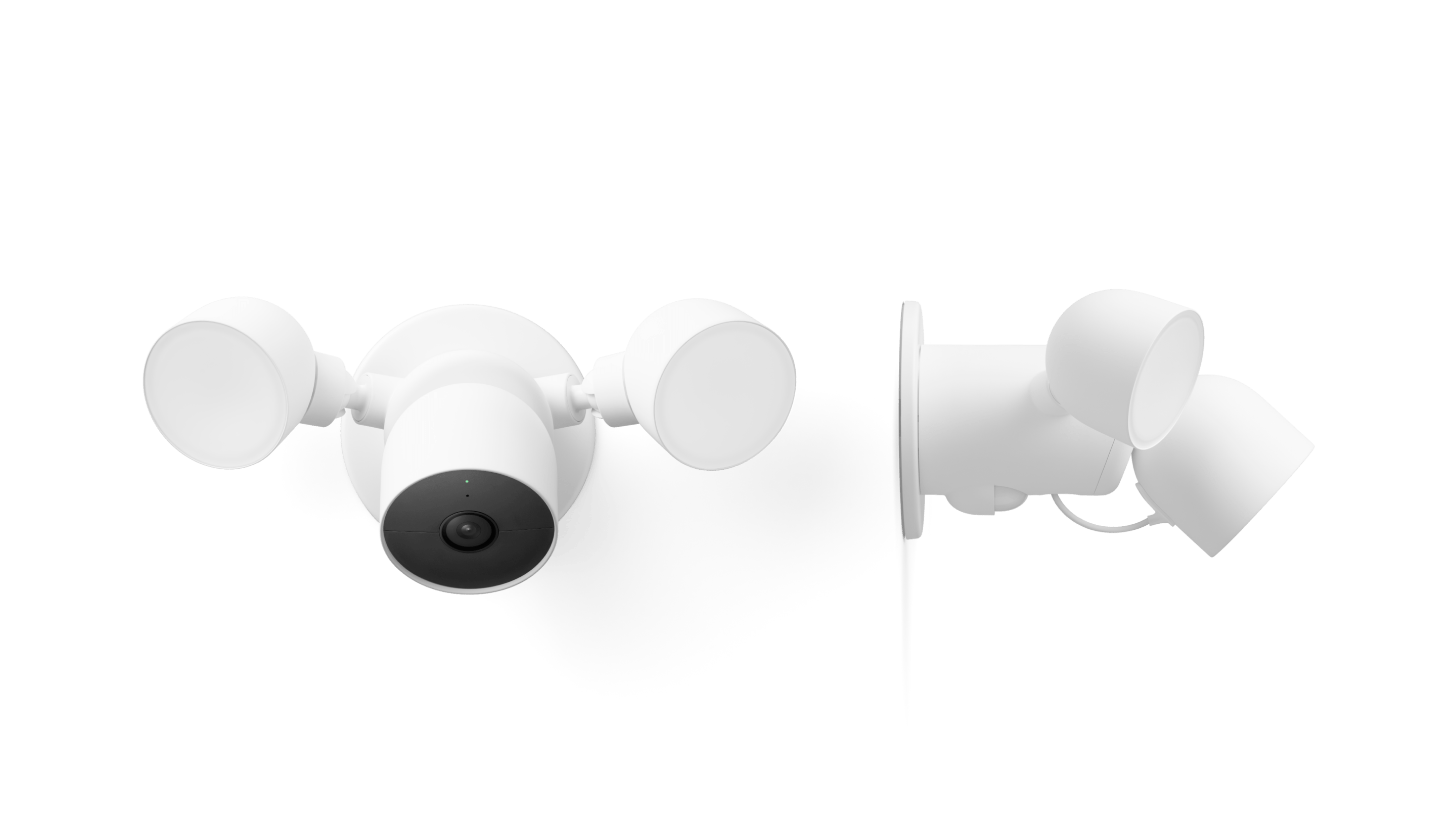
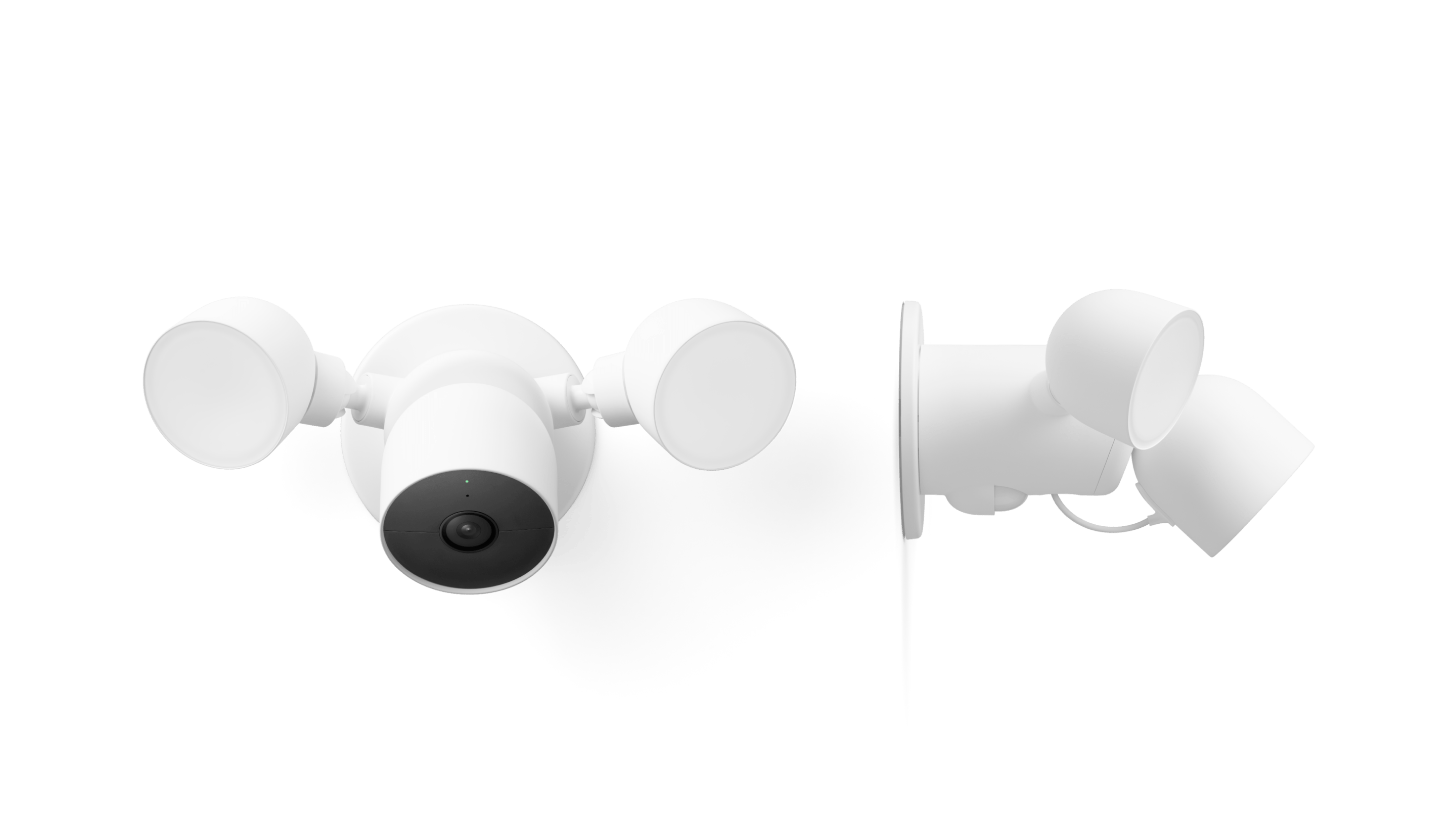

BTW, the hated google has a Nest camera which is 2400 lumens
https://support.google.com/store?p=store_nav&hl=en-US
Nest Cam with floodlight (wired)
From $279.99
OCD Solutions
Original, Clean and Dependable Solutions
- Location
- Rentz, GA
Pretty sure the 812 will be lit all the time, not just on motion. And if you turn it off, then it doesn’t have night vision.
I am very happy with the RLC-823 PTZ as it has pan zoom tilt features, plus a motion activated spotlight.
I am very happy with the RLC-823 PTZ as it has pan zoom tilt features, plus a motion activated spotlight.
- Location
- Sacramento Delta
Not available yet. I dropped the other extra camera from the order and will wait for RLC-823A PTZ
- Location
- Sacramento Delta
Done $872.76 with tax.
I am interested to see if the phone app and computer video are nearly as good as the evil google nest.
I am interested to see if the phone app and computer video are nearly as good as the evil google nest.
The phone app is ok. Sometimes it struggles to load depending on where I am. But honestly I rarely check mine un like Boyer. I dont have an awesome turtle island to watch. I also have a tv hooked to mine in my room upstairs where I can review footage if needed and it comes thru much better there. We just added these two ptz indoor cams for the kids and they dont like them but its cool to be able to tell them to chill out or see what they are up to sonce qe cant hear them great upstairs
- Location
- Sacramento Delta
- Location
- Sacramento Delta
@mxmark4 Thanks! Do me a favor. Please tell me what has the highest definition of their cameras? OCD posted it awhile ago, but I am confused between mp and k.
Also realistically, there is one outside camera which I will have to mount wifi.
1. What wifi camera should I get?
2. Can I run it on battery?
3. Will my package receive a wifi camera or do I have to buy a wifi receptor?
3. Any other questions you have asked or info you have learned to pass on to reduce my learning curve would be appreciated...
Also realistically, there is one outside camera which I will have to mount wifi.
1. What wifi camera should I get?
2. Can I run it on battery?
3. Will my package receive a wifi camera or do I have to buy a wifi receptor?
3. Any other questions you have asked or info you have learned to pass on to reduce my learning curve would be appreciated...
- Location
- Sacramento Delta
It should always record continous, but in the app you can replay motion activated events. Or you can sit and watch hours of nothing happening. Beware in some spots your motion event will be crazy. Bugs set it off light from cars will set it off, wind blowing leaves across the yard will set it off. Rain snow sun shadows will set off motion so dont set it to push to your phone. Your phone battery will go dead from vibrating so much.
OCD Solutions
Original, Clean and Dependable Solutions
- Location
- Rentz, GA
Not with the AI cameras.
On the phone app, you can click on the schedule in the email notifications and only select people and cars for email alerts. That eliminates 95% of the false alerts.
On the phone app, you can click on the schedule in the email notifications and only select people and cars for email alerts. That eliminates 95% of the false alerts.
- Location
- Sacramento Delta
I see that it is continuous recording on the NVR which can be searched from the phone app. I need to spend some time with the app to learn what it is capable of. I turned on only people for push notifications and alarm.
Any other suggestions?
Any other suggestions?
OCD Solutions
Original, Clean and Dependable Solutions
- Location
- Rentz, GA
It’s built into the newer cameras and you need an NVR with the newer hardware to run them. I don’t know the rev number off the top of my head.
I went from a few hundred alerts a day from just 2 cameras to less than 50 from 6 cameras. And those 50 alerts are mostly legit with either the mail lady, us coming or going or neighbors walking by on our side of the street.
I had to buy a newer NVR and I’m slowly upgrading all my cameras to AI. I did all the ones in the front of our house first and just ordered two more for the back on Cyber Monday pricing. I think I have 4 left that are not AI.
My wife still gets a few hundred emails a day from her parents cameras. They have been getting all our old 4k cameras without AI and she insists on getting alerts from every camera, lest she miss something. I’ll be upgrading them to AI as soon as she green lights the expense.

I went from a few hundred alerts a day from just 2 cameras to less than 50 from 6 cameras. And those 50 alerts are mostly legit with either the mail lady, us coming or going or neighbors walking by on our side of the street.
I had to buy a newer NVR and I’m slowly upgrading all my cameras to AI. I did all the ones in the front of our house first and just ordered two more for the back on Cyber Monday pricing. I think I have 4 left that are not AI.
My wife still gets a few hundred emails a day from her parents cameras. They have been getting all our old 4k cameras without AI and she insists on getting alerts from every camera, lest she miss something. I’ll be upgrading them to AI as soon as she green lights the expense.


Last edited:
- Location
- Sacramento Delta
Ok, it worked through most of the night. Now I have to figure out why it says "VIDEO LOSS."
I mean its plugged in POE, so I don't see how it could lose video.
But I can see once I figure it out, this may be a great system...
I will plug in one more camera today.
I mean its plugged in POE, so I don't see how it could lose video.
But I can see once I figure it out, this may be a great system...
I will plug in one more camera today.
OCD Solutions
Original, Clean and Dependable Solutions
- Location
- Rentz, GA
Check for moisture in your connections.

